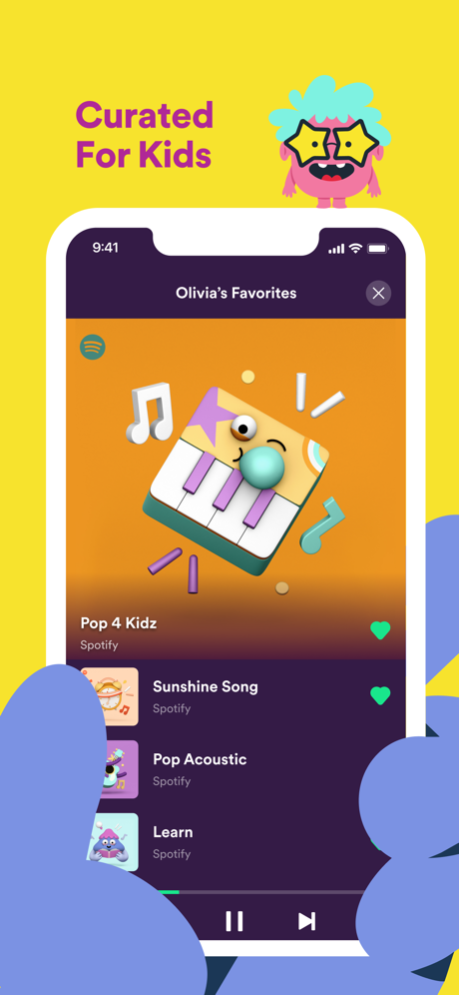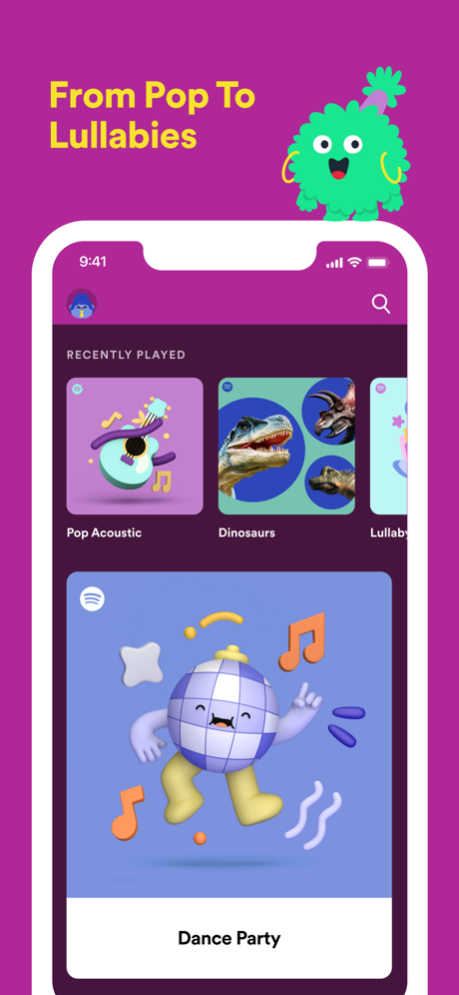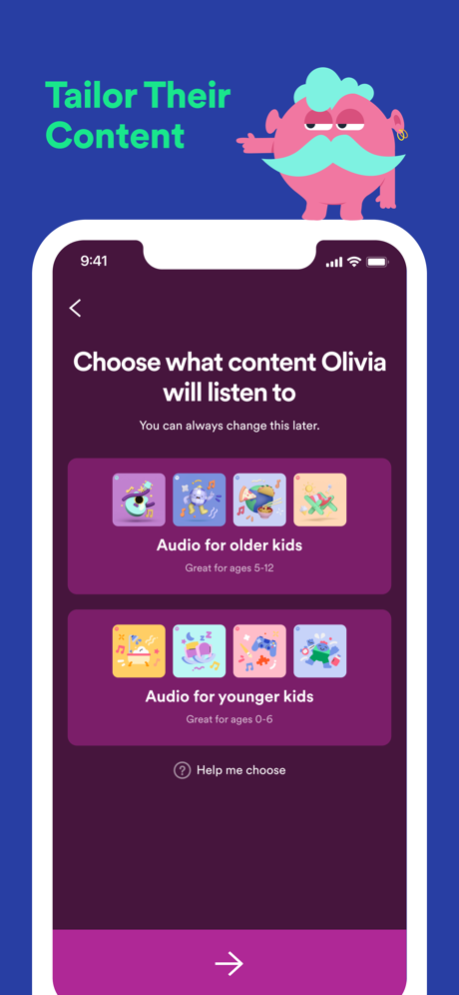Spotify Kids 1.36.0
Continue to app
Free Version
Publisher Description
Introduce your child to a playground of sound with Spotify Kids. Packed with singalongs, soundtracks and playlists made for young listeners, the app is an easy way for children of all ages to discover music in a fun environment. Included with a Spotify Premium Family subscription.
Spotify Kids lets your child:
- Listen to audio they love with their own account
- Explore their tastes, without hearing explicit content - Discover music handpicked for kids by our experts - Hear playlists made just for young listeners
- Play their favorite tracks offline
Important information about the app:
- To use the app, you need to subscribe to Spotify Premium Family first.
- A Kids profile counts as 1 account in your Premium Family plan. You can create up to 5 Kids accounts for your Family plan, and download the app to as many devices as you want.
- The app uses your device’s internal storage to store downloaded music for offline play.
- The app streams content over WiFi and mobile networks, so check your data package and allowance with your mobile network provider.
- The app asks for your child’s name and age. This is used to showcase the most relevant content for your child and to personalise their experience using the app. Children may see different content, depending on their age. All information is fully encrypted.
Jul 10, 2023
Version 1.36.0
Updates of the boring, technical, behind-the-scenes variety, except they’re not actually boring because they make the app more awesome.
About Spotify Kids
Spotify Kids is a free app for iOS published in the Audio File Players list of apps, part of Audio & Multimedia.
The company that develops Spotify Kids is Spotify. The latest version released by its developer is 1.36.0.
To install Spotify Kids on your iOS device, just click the green Continue To App button above to start the installation process. The app is listed on our website since 2023-07-10 and was downloaded 12 times. We have already checked if the download link is safe, however for your own protection we recommend that you scan the downloaded app with your antivirus. Your antivirus may detect the Spotify Kids as malware if the download link is broken.
How to install Spotify Kids on your iOS device:
- Click on the Continue To App button on our website. This will redirect you to the App Store.
- Once the Spotify Kids is shown in the iTunes listing of your iOS device, you can start its download and installation. Tap on the GET button to the right of the app to start downloading it.
- If you are not logged-in the iOS appstore app, you'll be prompted for your your Apple ID and/or password.
- After Spotify Kids is downloaded, you'll see an INSTALL button to the right. Tap on it to start the actual installation of the iOS app.
- Once installation is finished you can tap on the OPEN button to start it. Its icon will also be added to your device home screen.